Acceptable File Formats
An ongoing issue we have with some new customers who want work engraved or cut by us is that they do not have the right file formats for us to do our work, much less provide them with a quote.
JPG/PNG
Unless you want to have a portrait engraved in wood or annealed into stainless steel, a logo in a jagged .jpg ripped from your website isn’t clear enough to produce optimal results. The typical website uses 72 dpi, the typical brochure uses 300 dpi (minimum) and our laser system is capable of going far higher than that. Have you ever tried blowing-up your logo that’s 3 inches long onto something that’s 3 feet long? The results are jagged and fuzzy. The same issue is produced when you are trying to laser engrave, etch or mark a material with a logo that’s 72 dpi onto just about any other material but wood… it’s fuzzy and not crisp.
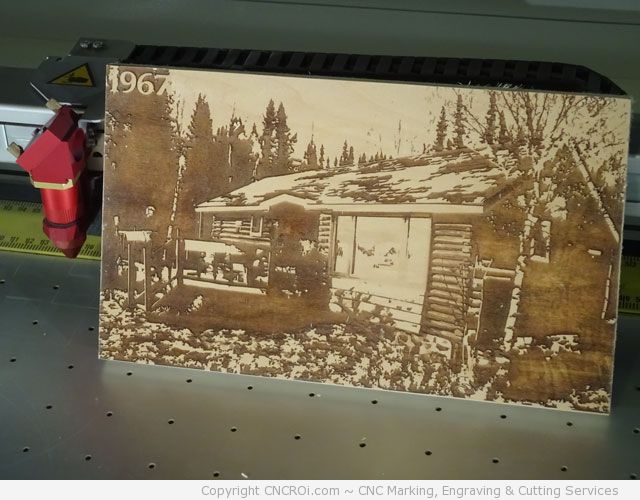
JPG Image engraved at 600 dpi on wood.
If you want something crisp done with our laser, we require a vector file format that’s resolution independent. Low resolution JPG will not produce optimal results. Don’t even bother sending us a GIF , it will be rejected right away. PNG is very much hit and miss, the biggest issue we have with PNG is people saving a JPG as PNG and thinking it’s a vector.
PDF is technically a resolution independent file format but it generally causes us as much grief as JPGs, the reason being that many people use images that are too low a resolution and save them as PDF thinking they converted a raster into a vector. It doesn’t work that way, it will save the image at just as low a resolution as it was in the PDF document. New customers also try this with EPS file formats by the way, saving a JPG as an EPS and thinking their work is done.
If you wish to send us a PDF of your logo or image, make sure that the original image was a vector image to begin with, depending on the complexity of the logo, we’ll most likely still request a EPS/CDR/AI file format as PDFs generally lose all their line and curve editing abilities.
EPS/CDR/AI
By far a favorite, a TRUE EPS file is done from scratch in a vector creation program like Adobe Illustrator or CorelDraw, we love CorelDraw (CDR) and Adobe Illustrator (AI) files by the way if you have those! The reason why these TRUE vector files are so great is that we can separate each element within an image for optimal results in our equipment. Generally you want strong constrasts if you are working with engraving and hairline paths for cutting, what an EPS/CDR/AI allows us to do is quickly get the logo or image ready for production.

True vector file fern leaves – we can use the same element for laser cut outlines as well and filled-in engravings.
DWG/DXF
Our roots are in indudustrial 3D modeling and animation, we can easily read and convert DWG and DXF file formats with ease but when we import these into our vector programs, we generally have to completely rebuild the file from scratch. If the work is easy, this isn’t much of an issue but for complex schematics and the like, a true vector is the way to go. Most of our manufacturing customers use these file formats extensively and generally it’s serial numbers or something pretty simple which is why these are often accepted on a case by case basis.
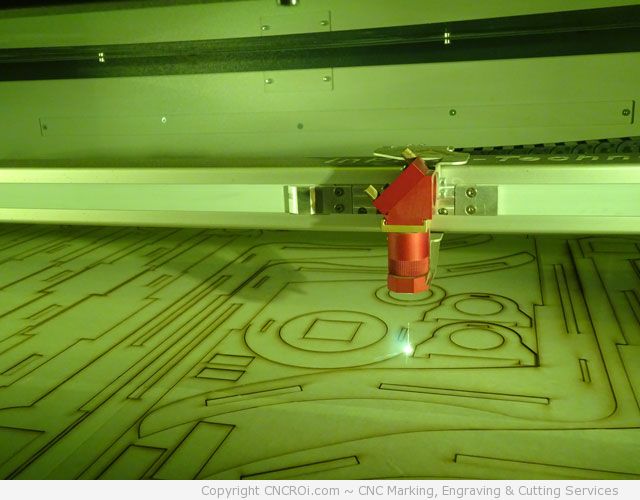
3DS Max modeled, exported to AI then optimized as EPS which is then cut using our Trotec Speed 400 flexx.
Design service?
Although we have an extensive background in design and we could technically rebuild your logo from any format to the proper one, it isn’t something we generally do, there are PLENTY of graphic designers out there who can do this for a faction of the cost and time it would take us to do that work and generally, if you have any business cards, brochures or even a website designed in the past 2-3 years, these true vector files are somewhere within those project files anyhow.
If you are really stuck, let us know and we can refer you to somebody but thus far, over the past year, ALL of our clients have found EPS files of their logo rather easily by calling the designer who made their promotional documents.

End result after a lot of glue from the image above being cut.
Common non-solutions
As mentioned previously, saving file format A as B doesn’t actually convert a necessary file format from incorrect to correct, it just saves the wrong file format inside of the right one which is no better than using spray paint to change the looks of your rusty old car into a new one.
3D animation and project creation
If we are producing a 3D animation for your company (we still do that!), generally STL, IGS and DXF are the best formats to rebuild or import a model from. We’ve worked with everything from physical blueprints to sketches on napkins, so to us, working from scratch isn’t much of an issue or hurdle. For instance, the sign below was made from scratch within a vector file program, if this was a .JPG, what you see below simply wouldn’t be possible without rebuilding it completely as a vector.
How to get stuff done fast?
If you want a quote fast and your work done even faster, send us a TRUE vector file. For engraving, a 600 dpi image is also great although vector is the best way forward if at all possible, if all you have image wise is 300 dpi, you may (depending on the media being engraved) have sub-optimal results especially if the project requires scaling of the image UP. A high resolution JPG of your logo “may” be OK but would be far better in a vector file format.
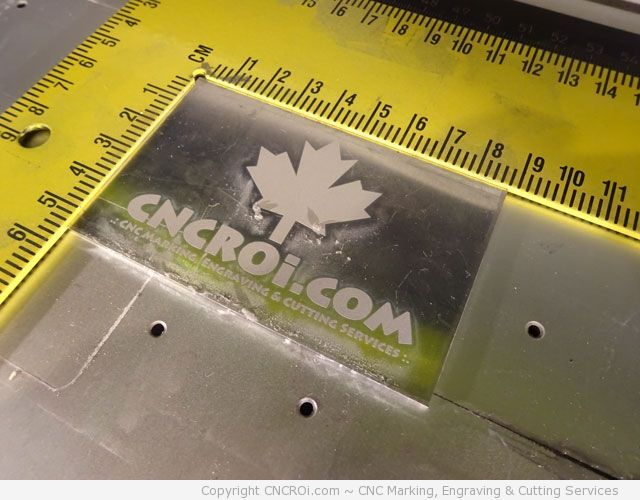
CNC laser fiber marked aluminium.