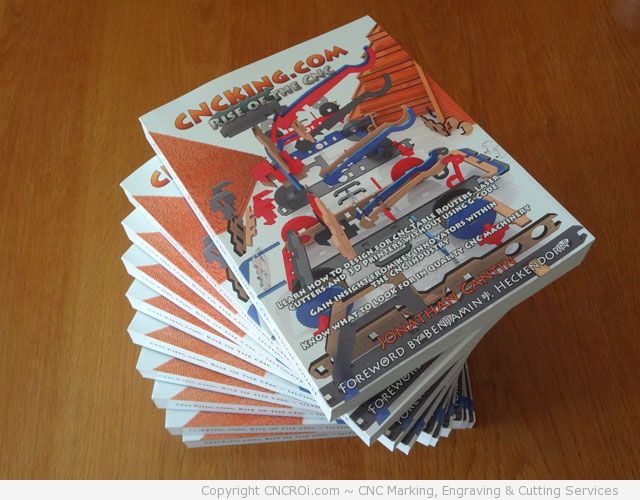Learning to Build: The Ultimate Design Test
Learning to build things came naturally to me, but it wasn’t until I taught myself how to design and the synergy between both that I really learned how things come together naturally.
Learning to Build: Not That Easy!
You may thing that it’s actually pretty easy to put things together, but in reality, it isn’t.
When you come from a completely unrelated background and teach yourself how to design, actually putting those designs together in the real world is a whole other ball game. Why?
Well, in the design world, everything fits PERFECTLY, the material is always the perfect thickness, the paint and finish are always perfectly absorbed and producing optimal results and regardless of your design, things just go together naturally.
See how EASY all those parts come together and stick perfectly, everything square, perfectly flush and the end result absolutely perfect?
This isn’t real life any more than a sitcom is an accurate portrait of real life.
Learning to Build: Starts with the design
My background is a university degree in Biology and Geography, I taught myself 3D animation, I taught myself how to design things and I taught myself just about everything that happens in the CNCROi.com shop.
I never learned what is and isn’t possible, each bump along the road was “wow, not doing that again” instead of a text book telling me this. Those lessons tend to stick.
I also wrote 5 books about the lessons I learned along the way.

Learning to Build: Learn from mistakes
How did I build a growing design and custom production shop? By trial and error, lots of trial and even more error.
I didn’t go the traditional route of going to school, acquiring friends who become customers or building myself up in an industry by working at a design firm before striking it on my own.
I bought a totally amazing laser Austrian CNC laser, a Trotec 400 flexx no less, wrote books, bought tools and LEARNED to build stuff virtually, then physically.
While the virtual world is fantastic, it’s only in the real world that you actually LEARN how to build things, how they go together and with enough practice, make it all looks so simple.
I’m reminded of how “simple” this stuff is to me yet hard for others everyday, when shops call me asking for settings, equipment advice and designers.
There are no shortcuts, you have to learn, regardless of what I say, DOING is worth a million to one listening.
Learning to Build: Tools make all the difference
The reason why CNCROi.com is able to produce such a wide variety of projects for our customers, large and small, are the tools we use.
Every month without exception since I started this company, I invested into tooling, whether it’s more specialized bits for our CNC router, more lenses for our CNC laser, manual tools, power tools and the list goes on.
I also take advantage of the tools by using them to build yet other tools we need in the shop, to further streamline things.
It can be as simple as a shop mirror!
To something more complex like a workstation.
Each one of these projects both in the shop and for customers adds a bit more knowledge to my growing library of lessons learned.
The fact that there is always a wide diversity of materials and design ideas between these projects is just a testament that trying new things is a great way to learn what to do and not to do.
Compare the above CNC laser station to the kangaroo shelf way above this blog post to the custom downdraft table below and you’ll see three different ways using two different tools of essentially making the same thing.
Learning to Build: Virtual design only gets you so far
Something I learned thanks to ShopBot Tools is that no matter how good you are at designing stuff in 2D or 3D, actually making it is where you learn how to properly design things effectively.
Again, when you compare the perfect 3D assembly animation of the CH-47 Chinook helicopter above with the actual build, you learn that wood thickness is rarely as advertised, that glue doesn’t always stick the way you intend and that parts don’t always fit according to plan.
The more complex the design and build, the more “problems” the design will have and require attention to.
The more part something has, the more prone to error your design will have and the higher the chance that you require secondary fixing after the initial cutting.
Although the above Wooden Big Wheels looks great, it was quite a task because of the way I decided to build it.
I actually ended-up having to use a jigsaw to fix many of the holes on this interlocking design. Why?
The ShopBot Desktop is perfect and accurate, but what I didn’t account for was that although my design was perfect, tiling things across multiple sheets to make one solid part introduces very slight changes in angles and fit.
The result? Interlocking parts at one end would be too tight at another end, the solution? Rough it out using a jigsaw and drill… along with chisels for the axle because, yes, glue expands wood and creates yet another source of error.
These are all lessons I applied when I cut it out again using my CNC laser rather than CNC router at half scale, and that build went PERFECTLY.
Learning to Build: Designs only look simple
If you want to learn something, you need to learn both aspects of the build, both the design and the build.
Like learning how to use a machine, you have to learn both the software and hardware to be an effective operator.
Because I taught myself at CNCROi.com and shared those lessons in almost two thousand blog posts and almost a thousand videos and endless photographs and written words, I learn things and crystalize them in my mind.
That’s why I do all these things, sharing my expertise and knowledge is a way for me to remember what I did right and wrong so the next build goes smoother.
After almost 20 years, things only seems simple because I’ve been doing this for so long that it has become intuitive.
Need something custom? Contact me at CNCROi.com right now!