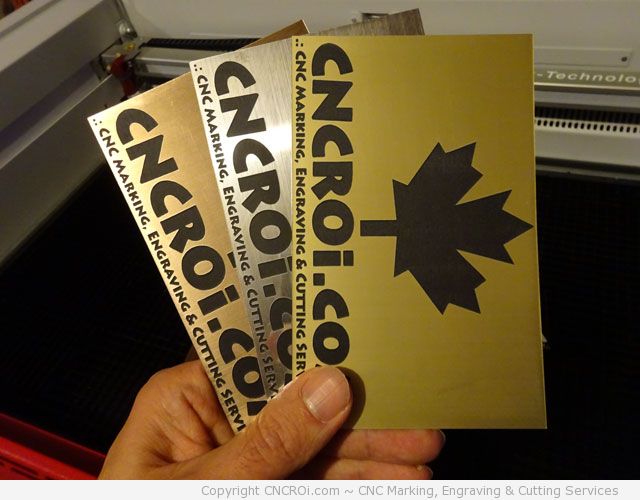Laser Marking my CNC Router ShopBot Tools
My very first CNC machine was ShopBot’s Desktop CNC router, it’s an awesome machine and I can’t wait to “upgrade” to a full sheet router but until that time, I have to contend myself with laser marking some of its tools!
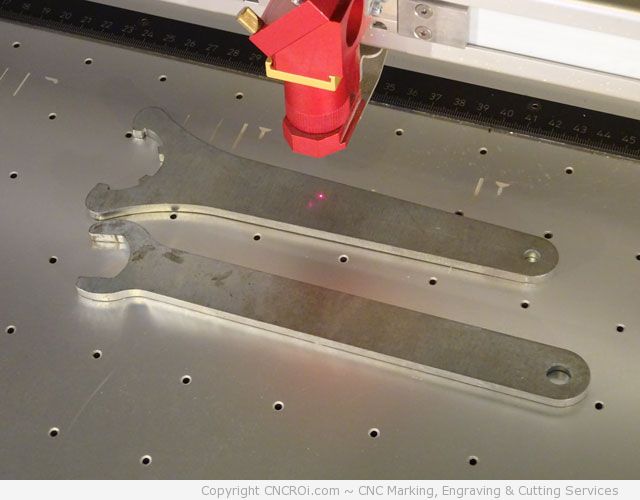
Because we have a full aluminium vacuum table, keeping things level isn’t a problem with these flat tools – the grid you see in other videos is for cutting and CNCROi.com also has a professional cutting table to greatly reduce flashbacks. Essentially, it’s just placing both tools so they are in the right orientation. Unlike my CNC router, no need to hold anything down.
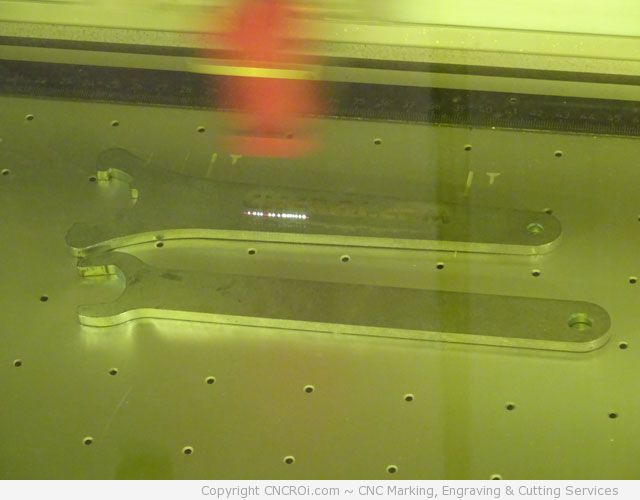
Once the files are loaded-up into our Austrian Trotec Speedy 400 flexx, time to power-up the tube and get some laser marking done. In this case, we used our fiber laser source instead of CO2… it’s great having options as to which laser type you hit the material with!
The results look fantastic!

It’s hard to make-out the quality with just one photo so here are the same tools taken from a different angle so you can see how consistent the marking is.

I took a video of the whole process as well which you can view below. If you are looking for a custom CNC shop able to mark all your tools, even big heavy ones with awkward shapes, CNCROi.com is your only choice to get it done right and on time!
CNCROi.com: Laser Marking my CNC Router ShopBot Tools
If you are curious as to the ShopBot Desktop I use these tools with, watch this video I made about a year and a half ago. It’s an awesome CNC router that will be used for aluminium routing once its big brother gets in the shop.
Having both a CNC router complimenting the capabilities of a CNC laser is very much a synergistic CNC relationship.